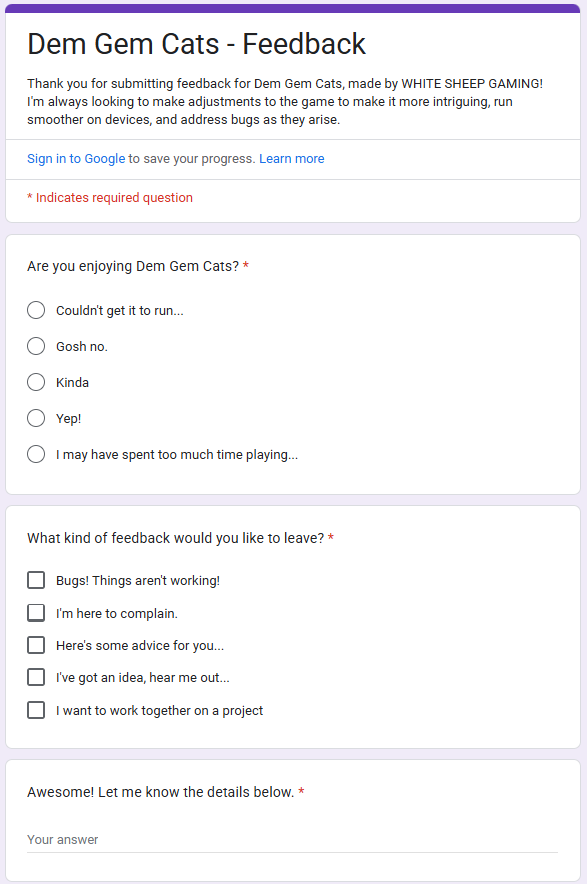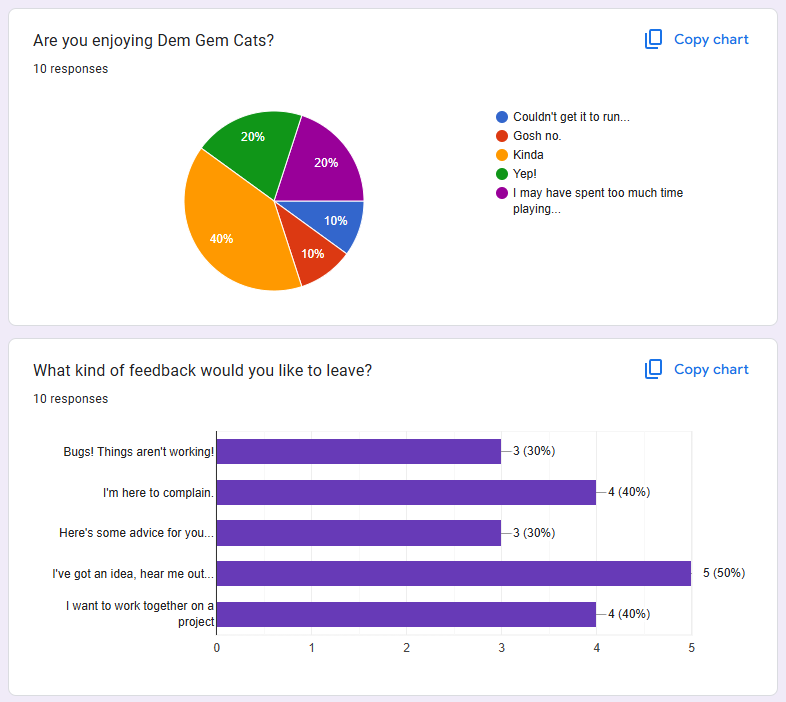Project Overview
I've always been interested in automation and have a habbit of playing idle games to completion, setting up mechanics and workflows to make progress as you go do the dishes or take a walk. Professionally, I've worked fairly extensively in Microsoft's Power Automate. Make.com has made the automation entry fair easier for others to jump into, so I documented my latest project using it.
Technologies Used
Automation: Feedback Summary
Feedback Submission
Today I created a feedback form for my video game so people can submit bug reports, share ideas, or ask to collaborate. Structuring this information into a form allows us to capture data in a standardized method. We know what category the information is tied to without needing an AI to infer.
Then, to get the data into a usable format, we link the results to a Google Spreadsheet. Now we can play around with data manipulation to clean and organize the information! That's technically not needed for this until we scale, but we can do so much more in here like automating data cleaning formulas to avoid accidental duplicates.
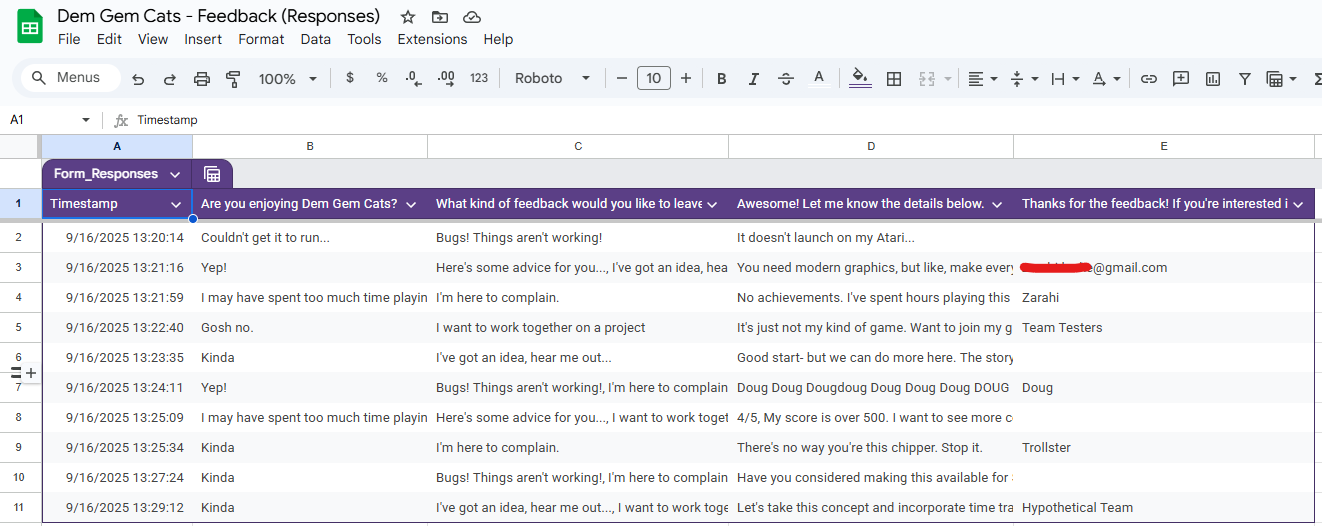
The Automated Summary
Now for the actual automation process. I want to receive a condensed summary of what people are trying to tell me about the game instead of sifting through all the information myself. To do this, I'm using Make as my orchestration platform. I've attached connections to Google Sheets and their internal AI.
The process starts by the flow checking for rows in the spreadsheet and then filters out those categorized by the bugs and complaints vs ideas and colaboration requests. These two filtered responses are then fed to separate text aggregators. The text aggregators will place all relevant text into a singular entry, which will help us use the AI easier and limits token usage. Otherwise you'd be making AI calls for every row of information. The aggregated text is then summarized by the Make AI (but we could use ChatGPT or other models) and then added back to a corresponding sheet within the master spreadsheet. That way I have a tracked and timestamped summary of what needs to be worked on as well as features people are asking for.
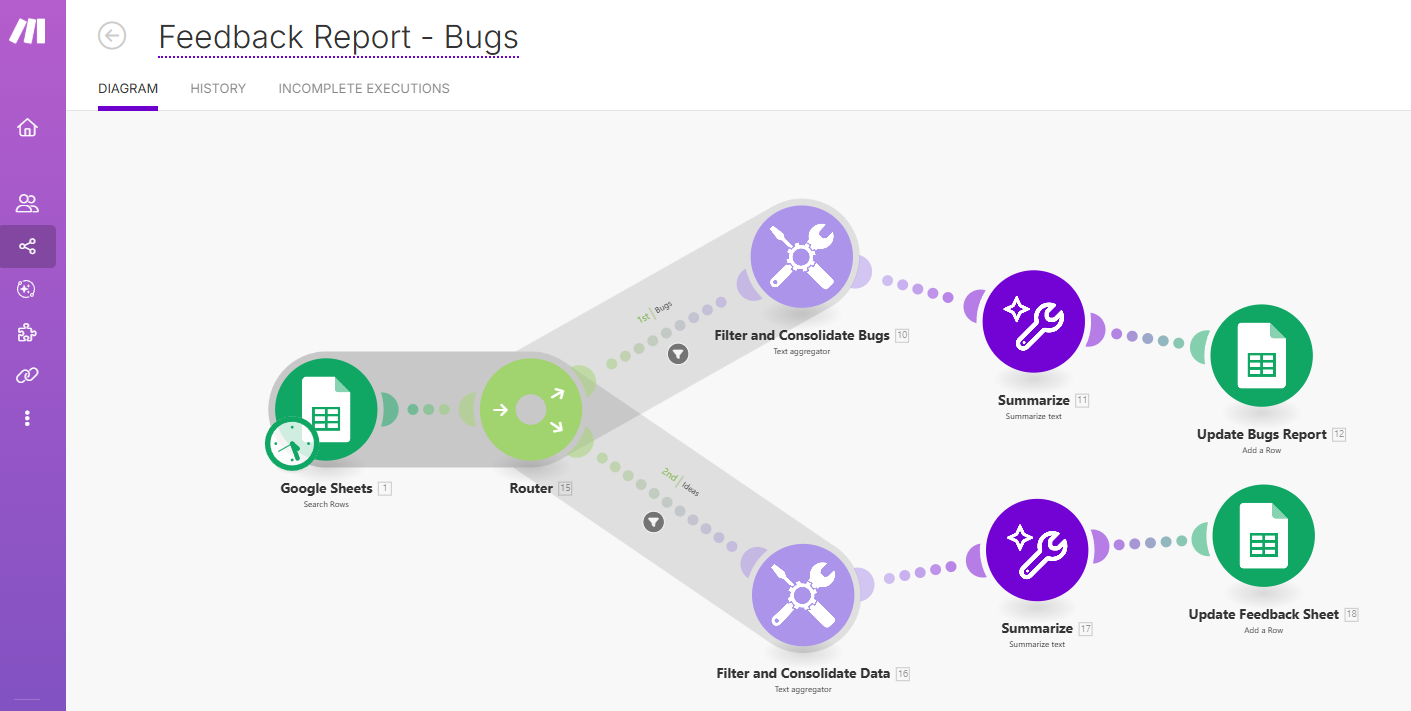
Expanding this workflow: It's simple to then link an email service to send out these summaries and a timer to provide them on a daily or weekly basis. If doing so, remember to adjust the original filters to include a timestamp filter so you only get items since the previous run. Check out Make.com's public templates to get a great idea of what it's capable of. If you have access to Microsoft evnironment, give Power Automate a look as well.
Key Features
- Multi-Channel Automation
- Text Aggregatio nand Token Optimization
- AI-Powered Summary Generation
- Automated Documentation and Tracking
Learning Outcomes
Workflow Orchestration
Expanded skillset based on Microsoft Power Automate to include Make.com. Showcasing understanding how to connect multiple services in a cohesive workflow.
Data Pipeline Architecture
Design efficient data flows that include collection, filtering, aggregation, AI processing, and storage phases, with consideration for cost optimization and scalability.
Feedback Management Systems
Developed understanding of how to structure feedback collection and analysis processes that can scale from manual review to automated insights, including the importance of categorization and regular summary cycles for actionable business intelligence.